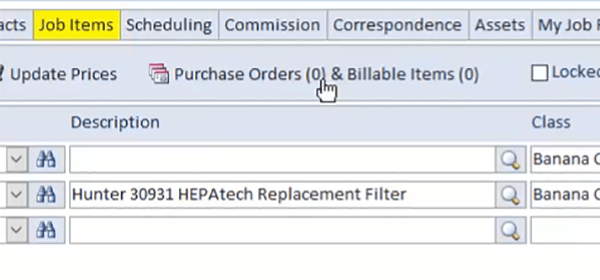Smart Service Update 115 brings some great new features to the table. For a tour of all the highlights, watch our official update video:
New Invoice Templates and Dedicated SettingsVersion 115 brings improved control and customization for our users with CardPointe integration by providing a dedicated settings tab for fine-tuning your invoicing and payment collection process!Below you can see a sample invoice that includes the "Make a Payment" button for your customers to make a payment via your customized Hosted Payment Page (HPP) from the convenience of their home.


PreviousNextIn addition to a modern (and customizable) invoice template, we can create a customized invoice template to match the version your customers are already familiar with! If you're looking to have a customized invoice template implemented for your business, please click here.As you can see below, we've added a tab inside Settings so you can customize the default invoice template and choose what information should be displayed. The image of the invoice template above has all of the features enabled, and you can compare it to the settings shown below.We're most excited about the ability to display the public notes from the work order on the invoice in the "Project Details" section. We've also provided the option to display payment terms as well as calculate the due date of the invoice based on those terms. You can click on the image below to expand it to full screen.

Improved Audit LoggingVersion 115's audit log has seen some exciting improvements as well! Not only have we recently expanded the number of fields which can be audited, we've made it easier than ever to see what information is contained within the log.

When you visit the audit log now, you can click on the audit entries to summon a popup containing the information stored in the log. For you, this means you no longer have to run an audit log report to see the full text of the audit.Saving Payment Methods to the CustomerYou may already know that our CardPointe integration provides the ability to securely store and retrieve a customer's credit card information to make processing a payment quick and convenient. One feature request we received from our customer was to expand on this by allowing that saved payment method to be used across all records for a customer, especially when the customer in question has multiple locations.

When you're saving a payment on a customer with multiple locations, you'll be presented with an additional option next to the "Save Payment Method" checkbox which will ask you to choose where this card should be saved. If the card in question should only be used at this one particular location for any services taking place at this location, choose "To Location" here. If you would like this saved payment record to be available across all properties and services for this particular customer, you can choose the new "To Customer" option instead!Limit Job Reminder ResendsWe also received feedback about how our automated job reminders worked and the frequency at which we dispatch them to your customers. This feature update is for those businesses who don't want to specify a specific time for the requested service when notifying your customers about their upcoming service request. You now have an option to choose whether or not a new job reminder should be sent to the customer if the time of the appointment has changed, but not the date.

With this setting enabled, your last-minute adjustments to your schedule via Smart Routes or the scheduler won't cause another job reminder to be sent out to your customer unless the date of the service changes. This option was added for both emailed job reminders as well as text reminders!Version 115 brings so much more to the table than what's shown above, but these features are our personal favorites! If you would like to see a full list of the features and fixes released in version 115, please check out our release notes below for more information. You can also click the link below to download 115 and check out these new options for yourself!
Other Resources
Click to view the complete 10.115 release notes.Click to update Smart Service.